VirGo, The Virtual Archive Browser
VirGo is no longer supported. Apologies.
 VirGO is the next generation Visual Browser for the ESO Science Archive Facility developed by the VO Systems Department. It is a plug-in for the popular open source software Stellarium with added capabilities for browsing professional astronomical data. VirGO gives astronomers the possibility to easily discover and select data from millions of observations in a new visual and intuitive way. Its main feature is to perform real-time access and graphical display of a large number of observations by showing instrumental footprints and image previews, and to allow their selection and filtering for subsequent retrieval. It reads FITS images and catalogues in VOTable format. It superimposes DSS background images and allows to view the sky in a real life mode as seen from the main ESO sites. Data interfaces are based on Virtual Observatory standards enabling access to images and spectra hosted by other data centers and to exchange data with other VO applications through the PLASTIC messaging system.
VirGO is the next generation Visual Browser for the ESO Science Archive Facility developed by the VO Systems Department. It is a plug-in for the popular open source software Stellarium with added capabilities for browsing professional astronomical data. VirGO gives astronomers the possibility to easily discover and select data from millions of observations in a new visual and intuitive way. Its main feature is to perform real-time access and graphical display of a large number of observations by showing instrumental footprints and image previews, and to allow their selection and filtering for subsequent retrieval. It reads FITS images and catalogues in VOTable format. It superimposes DSS background images and allows to view the sky in a real life mode as seen from the main ESO sites. Data interfaces are based on Virtual Observatory standards enabling access to images and spectra hosted by other data centers and to exchange data with other VO applications through the PLASTIC messaging system.
A large fraction of ESO's non proprietary science products are already accessible through VirGO and more are to come:
Screenshots
These screenshots illustrate some of the main features of VirGO such as footprints, DSS background, images previews or browsing through large number of data sets.
 |
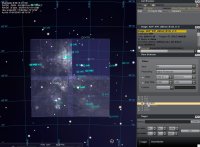 |
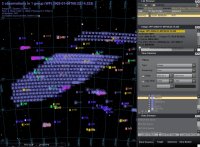 |
Download
VirGO-1.4.5 (Jan 15th 2010) is distributed as a binary compiled for linux-i386 and windows and MacOSX. The package contains a binary version of Stellarium, the VirGO plug-in for ESO archive access and some extra star catalogs and landscapes.
It is possible to add some extra star catalogs to allow seeing more than the default 2.3 million stars (up to 210 millions) by downloading them from the Configuration window within the program.
 |
for Linux i386 32bits | VirGO-1.4.5-linux32.tar.gz | (50mb) | |
 |
for Windows 32 bit | VirGO-1.4.5-win32.zip | (66mb) | |
 |
for MacOSX Intel | VirGO-1.4.5-macosx-universal-leopard.dmg (54mb) VirGO-1.4.5-macosx-intel-snowLeopard.dmg (60mb) |
||
 |
User Guide (New!) | VirGO-UserGuide-1.4.5.pdf | (0.3mb) |
Installation
- If a previous installation of Stellarium exists, one may need to delete the $HOME/.stellarium directory to restore the default configuration.
- On Linux: download the package, uncompress it and run ./VirGO.sh in a console from the new directory. For example, issue the following commands on a terminal:
tar -xzf VirGO-1.4.5-linux32.tar.gz
cd VirGO-1.4.5-linux32
./VirGO.sh - On MacOSX: download the .dmg file, open it and run the VirGO executable.
- On Windows: download the zip file, uncompress it and double click on stellarium.exe
Requirements
- A 32 bit linux machine (i86 architectures only) or MacOSX or Windows 32 bits.
- Hardware openGL acceleration. On Linux one can verify proper hardware acceleration using the glxinfo command. Installation of recent graphic drivers resolves performance problems.
- Optional: data requests through the data basket require an ESO user portal account.
Quick Start Guide
First time users should take a few minutes to go through the getting started section. Click on the respective screenshot when getting stuck.
a) Browsing Observations (screenshot)
Visual browsing of archive content through VirGO is mostly based on auto-generated positional queries. To trigger a query
1. choose the Target Selection tab
2. specify Simbad resolvable name or coordinates and press Go!
3. click on the "Download Observations from the SIA/SSA" button at the bottom of the screen (or press CTRL+E)
Upon successful completion of the on-line queries against the ESO SIA/SSA services start exploring the result sets.
b) Bulk Retrieval (screenshot)
Registered archive users may request many files at once through the data basket.
1. tick View: all and click Select: All
2. right click in observation table to access pop up option Add ESO data...(n/m)
3. select Data Basket tab and press Submit request to ESO
This opens the usual ESO request submission web form in the default web browser.
Step two is restricted to ESO science frames and two counters in the popup menu indicate the total number of selected items vs. the number of items to which this retrieval method is applicable.
c) SAMP Messaging (screenshot)
VirGO loads various flavors of FITS images. For data analysis or plotting spectra it can connect to other applications supporting SAMP messaging. Here's the recipe for plotting a reduced VLT/UVES spectrum:
1. switch from full screen mode to multi window view using the 2nd button from the right in the toolbar
2. launch SPLAT-VO and goto menu item Interop - Start internal SAMP Hub
3. right click on a UVES spectrum entry in the observation table and select SAMP - send as application/fits; native to splat-vo
4. allow a few seconds to download the data and return to SPLAT-VO
5. once the data arrived there is a new entry in Global list of spectra; double click it to plot
Note: When a SAMP hub is detected the antenna symbol (top right) changes from greyed out state with an 'x' to the active state.
d) Adding Data Source (screenshot)
1. Click on the icon "Data Sources" in the VIrGO button bar.
2. Click on "Add New Source" and select the type of source: SIA / SSA service, Local File (VOTable or FITS image ) or Static Remote VO Table.
3. Specify the base URL of the service, static web address or the path of the file and press Save
Subsequent search operations will include the additional service. This advanced feature requires some basic knowledge on how VO interfaces work.
Change Log
- Addition of the VirGO User Guide.
Version 1.4.4 (2009-09-09)
- Bug fix release
- Improved GUI style and colors and fixed remaining MacOSX display problems.
- Replaced PLASTIC by SAMP.
- Added a new Data Sources dialog for activating non ESO SIA/SSA in 1 click.
- Fixed crashes when loading/saving VOTables.
- Allow to use behind a network proxy.
- Performances optimization.
Version 1.4.3 stable (2009-03-09)
- Fixed all MacOSX specific GUI display problems.
- Display more useful info on selected observation.
- Added feature for saving selected objects as VOTable (or send them to other VO Tools through PLASTIC).
- VOtable parser understands new UCD/UTypes.
- Grid button activate ICRS grid by default instead of Equatorial of epoch.
- Added Hammer-Aitoff full sky projection.
Version 1.4.1 (beta release) (2008-11-24) bug fixes release:
- Made VOTable more permissive to allow for external SIA/SSA servers.
- Fixed wrong date display bug, grid display bugs, footprint rendering bugs, some segfaults.
- Win32 version can load local FITS files.
- Added an option to load preview from the context menu.
Version 1.4.0 (beta release) (2008-10-24) the main changes are:
- Upgraded to Stellarium 0.10.1b providing new look and feel and improved performances.
- Recoded VOTable parser. Now faster and much more permissive thus allow to use most of the compliant SIA and SSA servers.
- DSS background is much improved. Now use multi-resolution color jpeg images and is much faster.
- Fixed footprint mirroring bug.
- Simplify compilation procedure (removed library dependencies).
Version 1.3.1 (2008-02-20) the main changes are:
- Renamed VoResources.ini to DataResources.ini to avoid confusion with IVOA VoResources .
- Simbad Lookup now uses proper J2000 frame.
- Add automatically ? or & at the end of services points if needed.
- Don't allow to add non-ESO data to data basket.
- Fixed bugs when using SSA or SIA ROI mode.
- Fixed binary dependency bug in linux package causing crash.
Version 1.3.0 (2008-01-22) the main changes are:
- Improved PLASTIC support: Consume VOTable catalogs, broadcasts FITS images and 1D spectra in FITS and VOTable format to other VO tools.
- Introduced FoV limit (configurable in the VoResources.ini).
- Added support for non-ESO based SIA and SSA services.
Version 1.2.1 (2007-09-21) the main changes are:
- Fixed 2 critical segfaults on linux.
- Fixed simbad queries containing space character (the work around for older versions is to type %20 instead of space).
- Fixed a freeze when quitting while loading objects.
Version 1.2.0 (2007-09-19) the main changes are:
- Optimized DSS and VoObservation display using an adaptative sky partitioning grid.
- Default VoResources are now loaded from a VoResources.ini file at startup.
- Globally improved management of observations and footprints.
- Added support for displaying objects of unknown type.
- Improved Simbad support (faster).
- Updated logo and info window.
- Compiled and packaged for MacOSX Intel and Windows.
- Various bug fixes.
Development
Stellarium/VirGO is distributed under the GNU General Public License (GPL).The latest development snapshot of VirGO is kept in Subversion, a revision control system. It is currently hosted on the same server as Stellarium, on sourceforge.net. It can be downloaded by typing in a terminal:
svn co https://stellarium.svn.sourceforge.net/svnroot/stellarium/trunk/extmodules/VirGO VirGO
