It is possible to send only a portion of an image to the eavesdrop clients. This feature can be accessed from the Options | Edit Window menu item. It is useful in situations where very large images are produced which have relatively small fields of interest.
When the menu option is invoked, the following dialogue is produced.
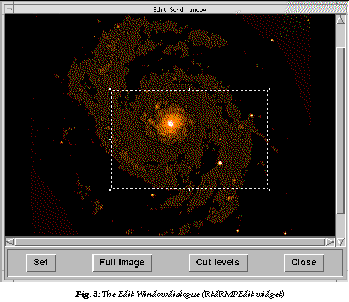
The dialogue consists of an rtdimage widget (with scrollbars) and four buttons: Set, Full Image, Cut Levels, and Close. When it is invoked for the first time, the canvas is empty and the Set button is not active. On receipt of an image, the Set button becomes active and the cursor inside the canvas turns into a mouse representation, inviting the user to select a rectangle in the canvas for sending (as shown). The rectangle, once produced, can be moved or resized (as with rapid frames), and only when the Set button is invoked are the coordinates of the sub-region stored. The chosen coordinates are then displayed on the server transcript window.
To remove the sub-region (and continue sending the full image) invoke the Full Image button. A message will be written to the server to show that this is being done.
The Cut Levels button brings up the usual cut levels dialogue (RtdImageCut). This allows the user to change the cut levels in the edit window. This has no effect on the image send parameters.
The Close button closes the edit window. Any sub-region produced prior to this will be retained.



Please send questions or comments to abrighto@eso.org.
Copyright © 1998 ESO - European Southern Observatory